Smartsystem 7" ruggedized monitor designed for stabilizer use, Clearly visible under Sunlight
SmartCAM Monitor SM7-PRO-3G
7″ 3G-SDI Hyper Bright monitor with up to 3200 nits.
IPS screen with protection glass and special anti-reflective coating.
Adaptive Backlight Management to always offer the best brightness based on outer environment.
Specifically engineered to suit all the physical requirements by modern stabilizers.
Perfectly balanced on its CG fixture (lateral mount / central hole).
Special design able to address rain and water on dedicated paths.
XTPort for fast data communication with other peripherals.
Case completely milled from solid aluminum, shot-peened and hard anodized
Dimensions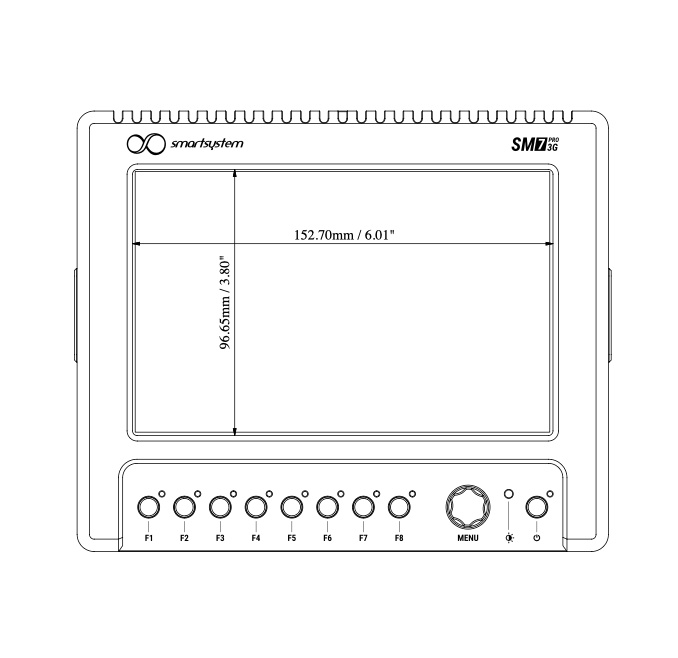

IN THE BOX:
1x SM7 PRO 3G 7″ monitor / 3200 nits
1x 2pin-2pin push-pull connector
1x Resin case
1x Neoprene softshell
Additional Technical Specifications
Equipped with a 7" Ultra Hyper Bright LCD panel with an outstanding brightness of up to 3200 nits and a native resolution of 1920 x 1200 with a contrast ratio of 1200:1
LUTs on board
Thanks to the possibility to apply logs to Rec 709 conversion LUTs, including Log-C, C-log,
S-log2, S-log3, V-log, J-log1, RedLogFilm, is it possible to import your own
3DLUTs via USB stick, for a complete control over the image
OnScreen TALLY
The presence of dedicated 3 pin push-pull connector,
gives to the user the possibility to visualize directly on-screen the TALLY signal
with two dedicated and separated channels (RED / GREEN

3G-SDI Full Support
1x up to 3G-SDI input (SMPTE 425A / SMTPE 425B)
1x Buffered Video Output
Data Ports
1x XTPort for XTBus communication
1x USB port for LUTs uploads
1x Tally port
Power Options
1x 2poles Push-Pull connector with a voltage range from 9V to 34V
1x 2poles Push-Pull connector as power out
1x 4poles Push-Pull connector as XTPort for power and data inputs
1x V-Lock or ThreeStuds Battery plate (optional)

All the "nits" you need... when and if you need them
3200nits of maximum brightness could be too much for indoor shootings but definitely a must for outdoor ones...
... but how to deal on mixed environment?
The answer is the
Adaptive Backlight Management
thanks to a dedicated and integrated
light sensor

NOTE: A.B.M. can be assigned to every button (F8 in the video example). Once enabled, the backlight is adaptively adjusted to match the amount of ambient light


















